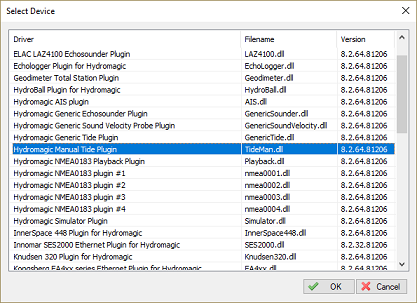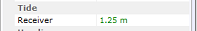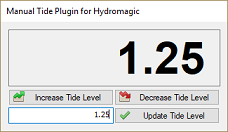Hydromagic Manual Tide Plugin
The Hydromagic Manual Tide Plugin is a plugin with graphical user interface designed to let you set the current tide level manually. This allows you to create soundings on tide waters even when no RTK receiver or tide receiver is available.
Loading the manual tide plugin
To load this plugin, open the preferences window by selecting "Preferences..." from the "Options" menu. In the window that appears, select the 'Devices' tab. Next, click the 'Add...' button.
A list of available plugins will be displayed. In this list, select 'Hydromagic Manual Tide Plugin' and click 'OK' to load and display the plugin's user interface.
Using the manual tide plugin
Once the manual tide plugin has been loaded, it will add tide measurements to the raw data when recording has started. The tide value is written to the start and end of raw data files, and when the tide level has been changed by the user.
When the manual tide plugin is used, the tide level calculated from a RTK receiver or a tide receiver will be ignored. Additionally, the tide indication in the data view will toggle between 'RTK' and 'Receiver' tide values.
To change the tide level, you can use the 'Increase Tide Level' and 'Decrease Tide Level' buttons. To enter an exact value, enter the new tide value in the edit field and click the 'Update Tide Level' button to apply it.
Recording of manual tide data
As soon as a recording is started, the current manual tide level will be written to the RAW data file. The tide value is also written to the end of raw data files, and when the tide level has been changed by the user:
NAM RAW00002
CMT
VIS 1
HUN 9001
VUN 9001
PRJ 23090
DTM 4230
ELL 7030
PRM 8901
GEO 1
ANT 0.000
DFT 0.300
VER 8.2
BLD 8.2.64.81212
KEY 3-4157063
TID 00000001 00000001 1544982739.322 0.000 1.250
TID 00000001 00000001 1544982745.320 0.000 1.300
TID 00000001 00000001 1544982747.320 0.000 1.350
TID 00000001 00000001 1544982748.321 0.000 1.300
TID 00000001 00000001 1544982749.321 0.000 1.250
Manual tide data recorded in a Hydromagic RAW data file
Unloading the manual tide plugin
To unload the manual tide plugin window, open the preferences window by selecting "Preferences..." from the "Options" menu. In the window that appears, select the "Devices" tab. Next select the "Hydromagic Manual Tide Plugin", right-click and select "Remove Device..." from the popup menu.
When the plugin is unloaded (either removed from the devices list or when the software is stopped), the current tide level and window position are stored. The next time the plugin is loaded, the user interface will appear in the same screen location and the last known manual tide value will be displayed.
Video Tutorial
The following YouTube video tutorial shows how to load and unload the "Hydromagic Manual Tide" plugin. Click below to play the video. When you like the video, please click the like button and subscribe so you will receive an update when new video tutorials on Hydromagic are uploaded.
This video demonstrates how to use the manual tide plugin.