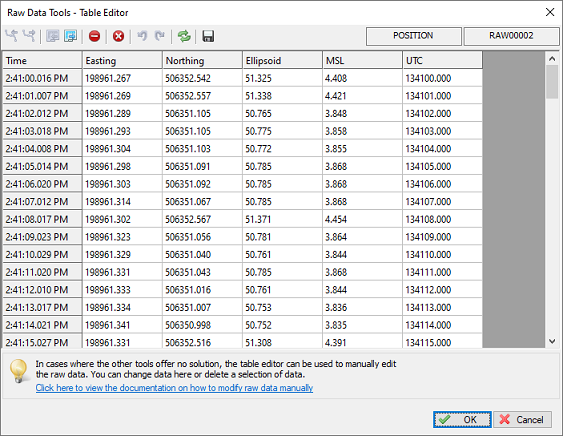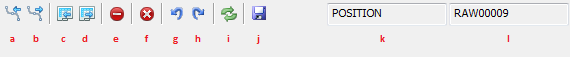Table editor
The table editor allows you to modify any value, except for timestamps, directly in a raw data file. It is recommended to use this editor only in cases where any of the other tools can't be used. You can also use this editor to analyze and export raw data.
Using the table editor
Data in the table editor is sorted per sensor type:
- Depth;
- Position;
- Heading;
- Speed;
- GPS information;
- Tide;
- Motion;
- DOP;
- Sub bottom information;
You can use the buttons (c) and (d) to switch between the different tables.
To alter values in the table editor, just double click a cell in the data grid and type the new value. Press enter, or click another cell with the mouse when you are done.
In addition to modifying values, it is also possible to delete one or more data rows using the toolbar.
When done editing raw data, click the "OK" button to save your changes. To discard changes, click 'Cancel.' When data has been altered, a new modified raw data file is written in the 'Modified' folder in your project root.
Table editor toolbar
(a) - Select the previous data file
Select the previous raw data file in the collection of files you are currently editing.
(b) - Select the next data file
Select the next raw data file in the collection of files you are currently editing.
(c) - Select the previous data table
Select the previous table in the raw data file. This allows you to switch between data types.
(d) - Select the next data table
Select the next table in the raw data file. This allows you to switch between data types.
(e) - Remove selection
To remove one or multiple data rows, select the rows and click this button to remove them.
This action can be undone by using the undo operation button.
(f) - Empty table
Removes all values from a single table. For instance, if you want to remove tide or motion information from the raw data file completely.
This action can be undone by using the undo operation button.
(g) - Undo operation
Use this button when you removed data by accident. This button undoes the last operation.
(h) - Redo operation
Redo an operation that has been undone.
(i) - Reload
Reloads the table with data from disk.
(j) - Export
With this function, you can save the contents of the current data table directly to a human readable ASCII file.
(k) - Table
Displays the name of the currently selected data table.
(l) - File
Displays the name of the file that is currently being edited.