Changing map drawing order
In Hydromagic, the map or matrix that has been loaded or generated last, will be drawn on top of other maps (layers). In cases where a map partially covers another map, you can control the drawing order to uncover the map. When using multiple maps, always draw vector maps on top of raster maps unless the raster maps have transparency. You can also use this option to place vector maps on top of a matrix created by Hydromagic.
Map drawing order tool
To change the map order, select "Drawing Order..." from the "View" menu. Depending on your toolbar configuration, you might also have the 'Drawing Order' button, which can be used as a shortcut for the menu item.
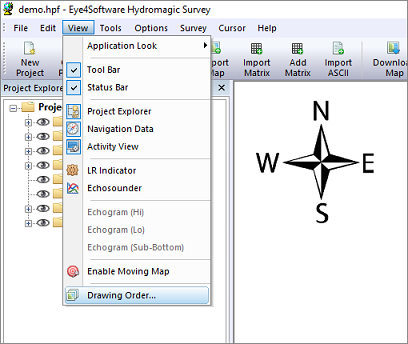
To change the map drawing order, select "Drawing Order..." from the "View" menu.
Select the map you want to move to the front or back, and then click the 'Move To Front' or 'Move To Back' buttons to change the drawing order. Changes will be applied to the map display directly. To accept the new drawing order, click "OK" to close the tool. To adjust the brightness or transparency of the selected map, click the "Layer Properties..." button to open layer properties and display options
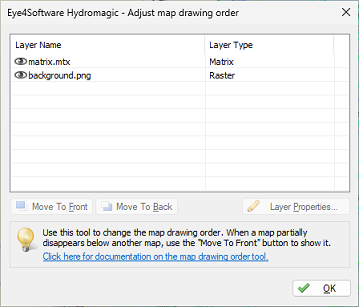
Use the map drawing order tool to adjust the order in which maps are drawn.
The 'eye' icon in front of the layer names shows whether a map is set to invisible in the 'Project Explorer'. The map drawing order, transparency, brightness and visibility settings are all stored in your project file.
