Selecting files
The next step in this process is selecting the raw data files you want to include in the process. By default, all visible files are selected. The first time you run the sounding wizard on the raw data files, the 'Start editing from original raw data' option is selected. This means that you want to start editing the files from scratch.
The second time you run the wizard, and you have made modifications, the "Continue editing modified raw data" option will be selected and you can further process your modified files. If you want to start over with the original raw survey data, select the 'Start editing from original raw data' option.
After selecting the files to process, click the "Next" button to proceed to the tide correction step.
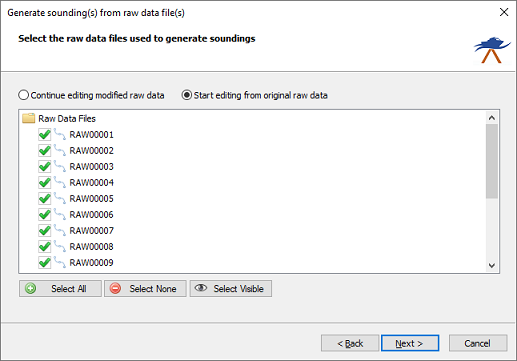
Select which raw data set you want to process.
Modified data
Note that the original recorded raw data is never altered. All modifications are stored as a copy in the "Modified" folder of your projects folder on the hard disk. If you choose to start editing the original raw data, the modified data from previous sessions will be overwritten, rolling back all your previous modification and filtering actions in this wizard.
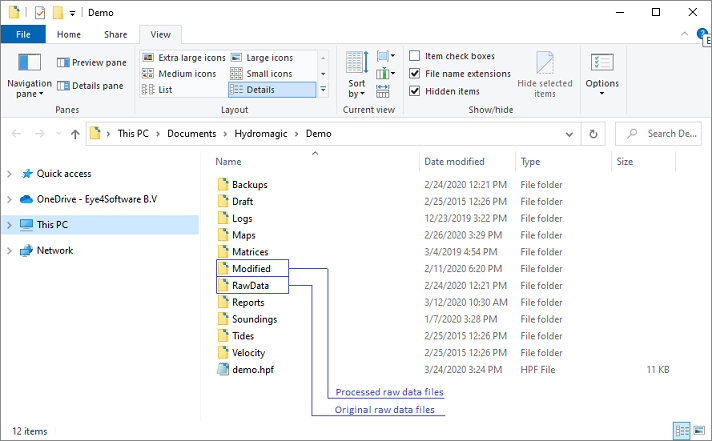
The original recorded data and modified data files are kept in separate folders.
