This page contains a collection of resource you can use to train yourself or train others in the use of the Hydromagic Survey software. Some value added resellers might offer trainings as well. This page contains links to the various pages with documents and videos, and also PowerPoint presentations can be found here.
Please note that you must have Microsoft PowerPoint installed on your computer in order to open the presentations below.
This documents contains instructions on where to download the software, which file needs to be downloaded and how to run the installer to install the software on your computer.
Click here to download or open HydroMagicTrainingPart1.pptx
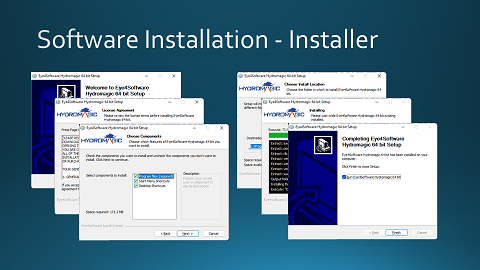
Example slide form the "Software Installation" presentation.
In the second part of the training, all configuration which is required before you can start your first sounding is discussed. This includes: static draft, RTK tide settings, units of measurement, alarms and more.
Click here to download or open HydroMagicTrainingPart2.pptx
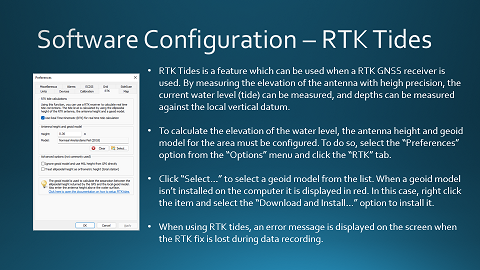
Example slide form the "Software Configuration" presentation.
Before recording data, you must create a Hydromagic project. This presentation shows you have to create a new project, select a map projection, generate cross sections and boundaries, color sets and more.
Click here to download or open HydroMagicTrainingPart3.pptx
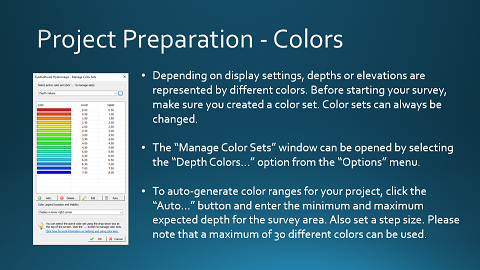
Example slide form the "Project Preparation" presentation.
After installing the software, configuring it and creating a new project, it is now time to go out and collect some data. This short presentation shows how to record data and navigate along the generated cross sections.
Click here to download or open HydroMagicTrainingPart4.pptx
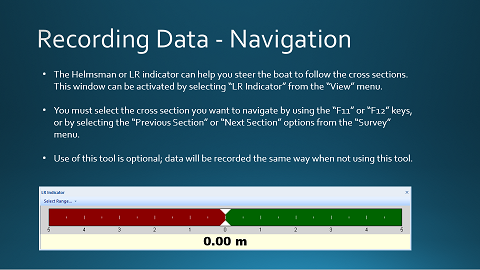
Example slide form the "Recording Data" presentation.
When data has been recorded, the next step is to filter and cleanse the data, and convert it to some end products.
Click here to download or open HydroMagicTrainingPart5.pptx
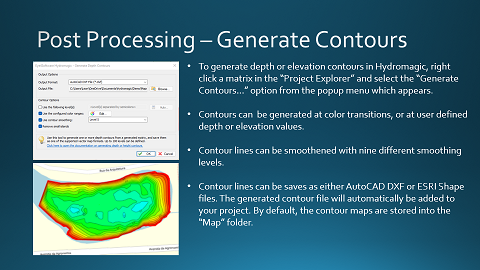
Example slide form the "Post Processing" presentation.
Please visit this page for an index of all our training videos on YouTube. If you find an important topic to be missing, please let us know!
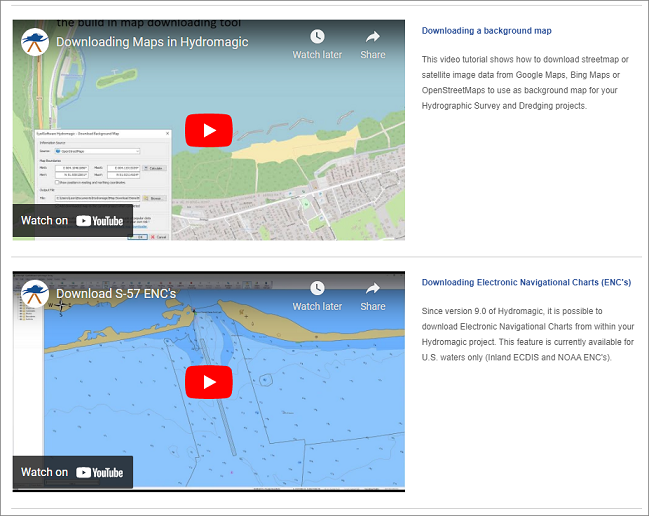
The training video's page contains an index of all recent videos published on YouTube.