Kongsberg Simrad raw data files
Kongsberg uses a proprietary format to store data recorded with their echo sounders, like the EA400 and EA440. These raw data files can contain digitized depth values, position data in WGS84, motion data, echo return envelope samples, timestamps, and more. To import data recorded with a Kongsberg Simrad echo sounder in Hydromagic, you can now use the raw data import wizard in Hydromagic Survey, or use the data in Hydromagic Dredging (after processing the raw data and generating a matrix file from the soundings).
Starting the raw data import wizard
All file formats which Hydromagic is able to convert to proprietary raw data files, can be imported through the "Import Data Wizard". To start the wizard, right-click the "Raw Data" folder in the "Project Explorer" and select the 'Import Data Wizard...' option:
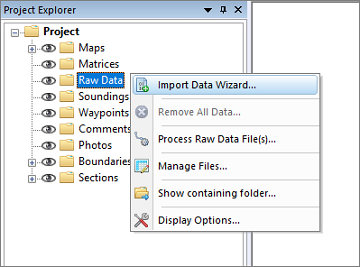
The "Import Data Wizard" can be launched from the "Project Explorer".
Select file format
The first page of the wizard allows you to set the format of the file(s) we wish to import. Since this tutorial is about importing Kongsberg Simrad raw data files, we select the 'Kongsberg Simrad raw data files (*.raw)' option from the drop-down list.
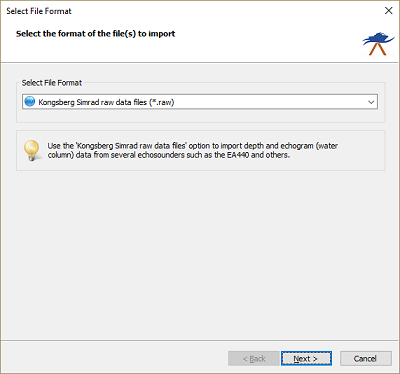
Select the "Kongsberg Simrad raw data files" format from the dropdown list.
Select file(s) to import
On the second page of the wizard, you can select which files to import. Click the 'Browse...' button to select the folder on your computer where the files are stored. After changing the folder, the file list is reloaded, and you can use the checkboxes to select one or more files to import at a time. After changing the folder, the file list is reloaded, and you can use the checkboxes to select one or more files to import at a time.
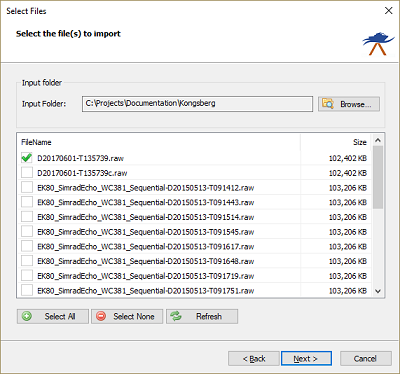
Select the file(s) to import. You can import multiple files at a time.
Starting the import
When the format and files have been selected, you can start the import process by clicking the 'Finish' button on the last page of the wizard.
The file currently being processed is displayed in the status bar at the bottom of the screen, and the wizard shows a message box stating 'File(s) successfully imported as raw data file(s)' as soon as the process is complete. Click 'OK' to close the dialog, and the imported files will be centered in the map view (only if they contain position data). After importing raw data files, you can download a background map of the survey area using the built-in map downloading tool.
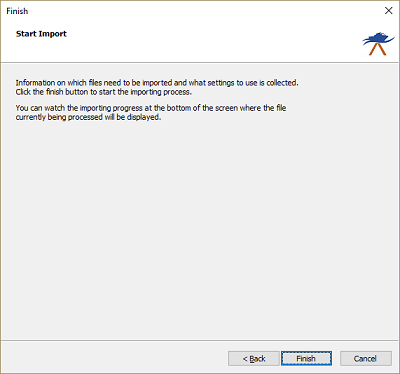
After clicking the "Finish" button, the import process will start.
Checking the imported raw data file(s)
When the import is complete, you can right-click the generated raw data files and select "Analyze Data..." to inspect the imported values and timestamps. If the import did not complete successfully, refer to the 'Processing' tab of the activity view for more details on the error shown.
